- The member forum can be accessed at any time by visiting: https://www.naccc.org/member-forum/
- If you get the error message: “The requested group does not exist or you do not have permission to view it” means you are not logged in to your account. To login visit: https://www.naccc.org/secure-login/ or click on the “Login” link at the top right of the member forum.
- If you are successfully logged in you will see “NACCC Forum” and a series of “sub-forums” under that heading.
- Each sub-forum contains a group of conversations or “Topics” that are relevant to the title of the sub-forum. Topics can be made by any member of the forum and each Topic covers a different subject to discuss. To create your own discussion topic click the “New Topic” button on the top right of the forum.
- You can view any Topic by clicking on the title of the Topic, and this will show you the discussion happening between forum members about that specific topic.
- You can reply to any topic and add your own input to the discussion by clicking “Add Reply” on the top right of the forum. When you click “Add Reply” it will bring you to a reply box where you can type whatever you want to add to the discussion. Once you are done typing click on “Submit Reply”. You can even attach files to replies if you need to share other information such as document, PDF, or image files.
- You may delete or edit your reply if needed. You will see the controls above your reply within small black colored buttons.
- You can subscribe to any topic or sub-forum by clicking the “subscribe” button on the top of the forum. This will send you an email notification if any new replys or topics are added.
- You can log out of the forum any time by clicking “Log Out” on the top right just below your profile name.
- If you have any issues with the forum, or with your forum account please reach out to us using the contact form: https://www.naccc.org/contact-us/